
Updated: October 16 2023
What’s the first thing that comes to mind when you think of virtual happy hour ideas or Zoom events and meetings? We wouldn’t be surprised if you say boring, awkward, or even that they’re best left in 2020.
While we’re back to in-person events and meetings, the work world has shifted since the start of the pandemic. Many people work on remote or hybrid schedules, so there’s still a need to bring the team together online.
Good virtual happy hour ideas or Zoom event ideas can support team bonding, help ensure everyone’s on the same page, and communicate important information.
But the difference between a fun Zoom happy hour or event and a bad one is all in the execution.
So are 21 virtual happy hour ideas so you can host a Zoom meeting or event that’s engaging and memorable for all participants.
21 Zoom Meeting and Virtual Happy Hour Ideas
1. Use Breakout Rooms
The first problem with most virtual happy hour ideas is that there’s no real structure to it.
Unlike in-person happy hours where people are able to talk naturally amongst themselves as they please, virtual events aren’t the same. And, the bigger the group, the harder it is for conversation to flow.
So, to create structure and allow people to chat in smaller groups, consider using the Zoom breakout rooms feature, which allows you to create “sub-Zooms” of participants within the ongoing meeting.
To do this, simply:
- Open your meeting
- Click “Breakout Rooms”
- Select the number of rooms you want to create and create them
Then, click on the “Options” button, which allows you to choose from three options:
- Automatically shuffle people into different Breakout Rooms at preset intervals
- Allow participants to come and go as they please
- Close breakout rooms automatically after a predetermined time
2. Create a Theme
Themes are a simple way to set the tone for a more fun and interesting virtual happy hour. Within your chosen theme, you can choose costumes, food, or activities that fit.
Here are some options:
80s Party
Get your hairspray and your athletic gear for this fun theme. Have participants dress up in 80s garb and play some classic tunes from Michael Jackson or MC Hammer.
Halloween
You don’t even need to wait until October 31 for a Halloween-themed event. Let participants dress up in any costume they want and pair it with a spooky Zoom backdrop.
Random New Year’s Eve
Why wait to celebrate just one day of the year? Get glammed up in a nice outfit, get some champagne, and bust out the noisemakers. You can also share resolutions and reflections for your “new year.”
Saint. Patrick’s Day
This one’s simple… dress in green and break out the beers!
Life’s a Beach
Channel the calm and tranquility of a day at the beach with this theme. Create a summer playlist, sip some Mai Tais or Margaritas, and turn your Zoom background to a beach somewhere in the world.
Let your creativity flow when thinking of some themes for your virtual happy hour ideas. Just make sure to give people advanced notice so they can plan accordingly for your theme.
3. Have a Dress Code
If you’re like most of us, Zoom event ideas often call for sitting at home in your sweats. But sometimes it’s fun to dress up a bit and put on a new outfit. So, implement a dress code for your virtual happy hour to change things up a bit. Here are some ideas:
- Formal
- Hawaiian-themed
- A certain color of clothing
- Denim-on-denim (i.e., the Canadian tuxedo).
4. Mix Up Your Zoom Backgrounds
Did you know? Zoom lets you change up your background, leaving so much room for fun and creativity! So, rather than showing your home office (or wherever it is you’re working from), you can customize your background to be a bit more unique.
The options are endless, but if you’re looking for some inspiration, you could choose:
The office from The Office
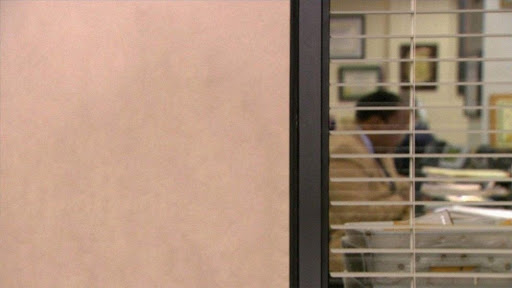
The burning room from the popular “this is fine” meme
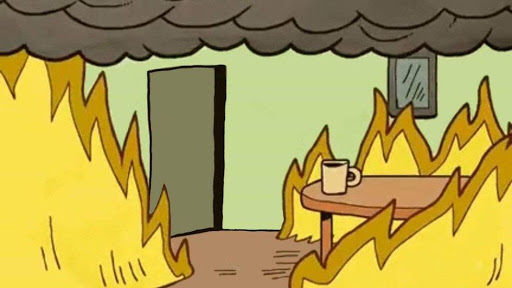
The bridge from the Starship Enterprise from Star Trek

Central Perk from the show Friends

But it doesn’t just stop with images. You can even make video backgrounds — like the guy who made a genius video background of himself accidentally walking in on his video call.

Here’s how to set it up:
- Click your profile in the top right corner of your Zoom app
- Click “Setting”s
- Click “Virtual Background” from the menu to the left
- Click the + icon next to where it says “Choose Virtual Background”
Pro tip: if you change your Zoom background to something funny, make sure to change it back before you get on your next business call — unless you’re happy with it still being there!
5. Play online games together
Another easy way to make your Zoom happy hour more interesting is to play some online games together.
Guess That Destination
For a simple and easy game, you can ask all of your teammates to select their favorite holiday destination — it can be anywhere in the world. Then, they can change their Zoom background to a photo of that place. Together, you and your team can try to guess each person’s destination.
Two Truths and a Lie
Ever wondered how well you really know your teammates? With this game, you’ll find out. The idea is that each person needs to come up with three statements about themselves — the more unique or outrageous, the better. The catch? One of them has to be a complete fabrication. Each person will tell the group their three statements and it’ll be up to all of you to decide which is which.
Never Have I Ever
If you’re really looking to spice things up, Never Have I Ever is a ton of fun. The premise is simple: each person picks something they’ve never done and announces it to the group — such as, “never have I ever gone bungee jumping.” Anyone in the group who has done it takes a sip of their drink. You’ll be amazed how much you can learn about your colleagues by watching who sips after each statement.
Word Games
You really can’t go too far wrong with a word game, like Pictionary or Charades. They’re a good way to get everyone involved and engaged in your Zoom happy hour. And there are a ton of tools online to make it easy, like this Word Generator that can pick words for you for nine different word games at varying degrees of difficulty.
Lightning Scavenger Hunts
Start by creating a list of items or characteristics — examples include a kitchen gadget, something warm, a recent book you read, or your favorite mug. Call things out and get participants to grab them and show them on screen. The fastest wins a point for the round.
Zoom Trivia
Think classic trivia… but on Zoom! This will test participants’ knowledge of random topics in a fun and competitive way. Split coworkers into groups using the breakout room feature and give them a specific amount of time to answer the trivia questions. You can check out this Buzzfeed resource on the best random trivia questions for some inspiration.
Five Things
This is a quick and easy improv game to break the ice. Pick a person in the group and a topic. That person has 15 seconds to think of five things in the category before picking another person and theme. For example, if the theme is “breakfast foods,” someone could say, “eggs, waffles, bacon, smoothies, toast.”
Something in Common
This game helps colleagues learn more about what they have in common. Challenge team members to find out the most unique thing they have in common (i.e., everyone has had their appendix removed). You can then repeat it with themes, like places you’ve traveled, where you’ve lived, or favorite foods.
6. Do Your Own Version of MTV Cribs
MTV Cribs was a popular show in the early 2000s that took you on a tour of celebrity homes. And while we’re not all rich and famous, you can tap into the fun of this by having each team member give a tour of their own homes on Zoom.
Just make sure to check with your colleagues first to make sure everyone is comfortable with the idea.
7. Zoom Karaoke
You might need a couple of extra cocktails for this virtual happy hour idea, but if your team is up for it, turn your Zoom happy hour into a karaoke night and let everyone sing along to their favorite songs.
You can do this as one group or break out into smaller groups. Participants can use Spotify or YouTube, pick a song, and sing to their heart’s content! It’s even more fun if everyone joins in and sings together.
8. Invest a Little Bit of Money Into a Special One
If you’re looking for some extra special virtual happy hour ideas or Zoom meeting ideas, consider investing some money into something outside-the-box things. Here are a few options to try:
Virtual Cooking Class
If your company is a group of foodies, you can consider hiring a chef to take you and your teammates through a virtual cooking class together. If you use an organized service, they’ll provide a grocery list for you to pick up ahead of time.
You can also DIY this option and make your own class. Choose a recipe, make a grocery list, and ensure everyone picks up the ingredients. Consider subsidizing or paying for the groceries to make this an affordable option.
Make sure to check in on dietary restrictions and allergies before implementing this virtual happy hour idea.
Virtual Paint Night
Tap into your and your team’s creative sides with a virtual paint night. Using a service like Yaymaker, you and your colleagues can easily get the paint and tools you need and then follow along with an instructor on screen.
Whether they elect to hang their painting on display in their home for everyone to see afterward or to hide their artwork away is up to them!
So, which one are you going to try? These fun virtual happy hour ideas or Zoom event ideas are a great way to spice up the mundane virtual communication that happens so frequently. When executed properly, virtual happy hour ideas can boost morale and engagement by strengthening teamwork and bonding.
And if you’re looking for a professional workplace to connect with your remote or hybrid team, contact us and book a tour of your nearest Launch Workplaces.



